Introduction
In today’s digital age, computer security has become more important than ever. With the increasing number of cyber threats and hackers lurking in the shadows, it is crucial to take proactive measures to protect your computer and personal information. In this article, we will discuss some key steps you can take to keep your computer safe from hackers.
1. Do not click on any links in emails
Hackers often use phishing emails to trick users into clicking on malicious links. These links can lead to websites that install malware on your computer or steal your sensitive information. To avoid falling victim to these scams, never click on links in suspicious emails. Instead, manually type the website address into your browser or use a trusted search engine to find the official website.
2. Do not reuse passwords
Using the same password for multiple accounts is like giving hackers a master key to your digital life. If one account is compromised, all your other accounts become vulnerable. It is essential to use unique, strong passwords for each online account you have. Consider using a password manager to generate and store complex passwords securely.
3. Get a password manager
A password manager is a tool that helps you generate and store strong, unique passwords for all your online accounts. It eliminates the need to remember multiple passwords and ensures that each password is encrypted and secure. Some popular password managers include LastPass, Dashlane, and 1Password.
4. Do not click on any popups when browsing websites
Popups can be a breeding ground for malware and malicious scripts. Avoid clicking on any popups that appear while browsing websites, especially those that claim to offer free downloads or prizes. To block popups, you can enable the popup blocker feature in your web browser or use a browser extension like Adblock Plus.
5. Do not call any numbers from popups on your computer
Some hackers use fake popups to trick users into calling a phone number where they pose as technical support representatives. These scammers may try to gain remote access to your computer or trick you into revealing sensitive information. Always remember that legitimate companies will never ask for personal information or provide support through unsolicited popups.
6. Look up phone numbers when you need to call a business
If you receive an email or a popup with a phone number claiming to be from a business, it is best to verify the number independently. Look up the official phone number of the company on their official website or through a trusted directory. This will ensure that you are contacting the legitimate business and not falling into a scammer’s trap.
7. Keep a freeze on your credit
Identity theft is a significant concern in today’s digital world. By placing a freeze on your credit, you can prevent unauthorized individuals from opening new accounts in your name. Contact the credit bureaus to request a credit freeze and monitor your credit reports regularly for any suspicious activity.
8. Do not give information from incoming phone callers until you have verified their identity
Phone scammers often pose as representatives from banks, government agencies, or other trusted organizations to trick you into revealing sensitive information. Always be cautious when receiving calls from unknown numbers and never provide personal or financial information unless you have verified the caller’s identity. Hang up and call the official phone number of the organization to confirm the legitimacy of the call.
Conclusion
Protecting your computer from hackers requires a combination of vigilance and the right tools. By following the steps outlined in this article, such as avoiding suspicious links and popups, using strong passwords and a password manager, and verifying the identity of callers, you can significantly reduce the risk of falling victim to cyber attacks. Remember, it is always better to be safe than sorry when it comes to your computer’s security.